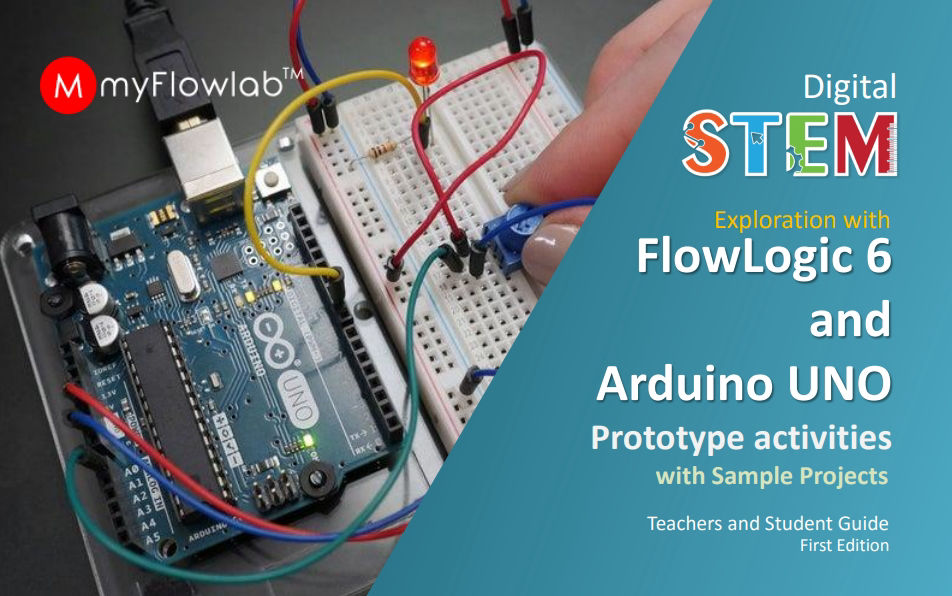Features videos that you could watch and follow to Learn, Build and Innovate using FlowLogic 6 software tool
Get familiar with FlowLogic 6, Flowchart based programming Software tool to develop Algorithm and beyond..
Learn to find solutions for computation problems by developing algorithm to enhance computational thinking
Learn to develop algorithm to control and animate applications using virtual projects- ON screen mimic
Explore digital STEM activities with Arduino Uno, Electronic, Sensors and FlowLogic 6 software tool
Introduction to FlowLogic 6
FlowLogic 6 software tool is a flowchart based interactive programming IDE to Explore STEM (Science, Technology, Engineering, Math), Algorithm and Computational Thinking and Physical computing using Arduino UNO board
It's FREE
Download and install it on your WIndows OS (7 and above) computer
Develop Programming Algorithm solving computation problems to enhance your computational thinking and programming skill using Flowchart blocks with FlowLogic 6
You can also design your own Robot Maze and develop algorithm to navigate the robot thru it.
Required Maze Image size : Height = 140mm Width = 105mm (JPG Format)
Copy the Maze Image file into C:\Flowprogram\Maze\
Develop Algorithm with FlowLogic 6 Flowchart blocks interfacing with the activated Arduino UNO boards to Test, Control, Monitor and Analyze your cool projects.
Sample programming project activities
Download this graphically illustrated guide and get started exploring the amazing world of digital STEM using FlowLogic 6 and Arduino Uno.