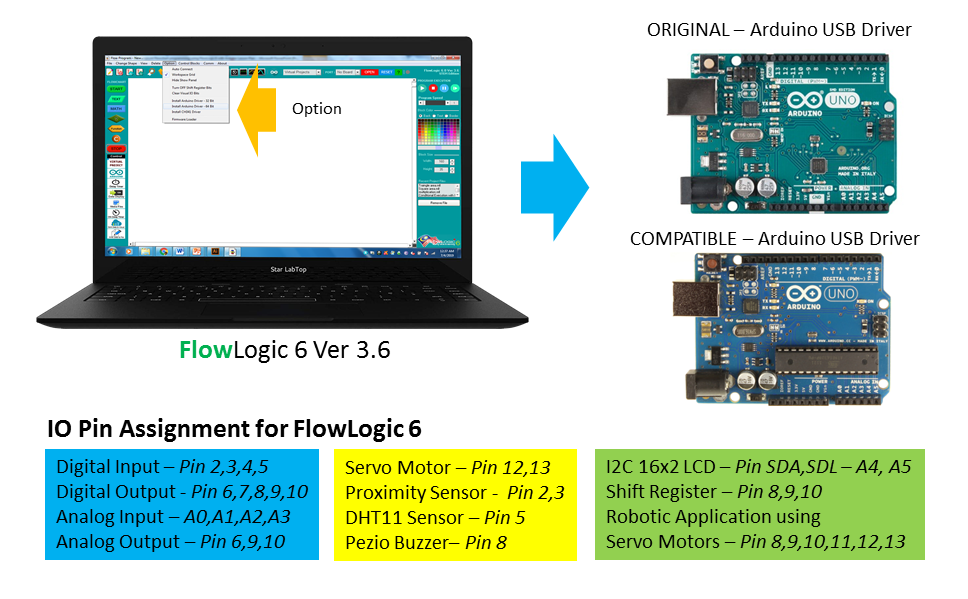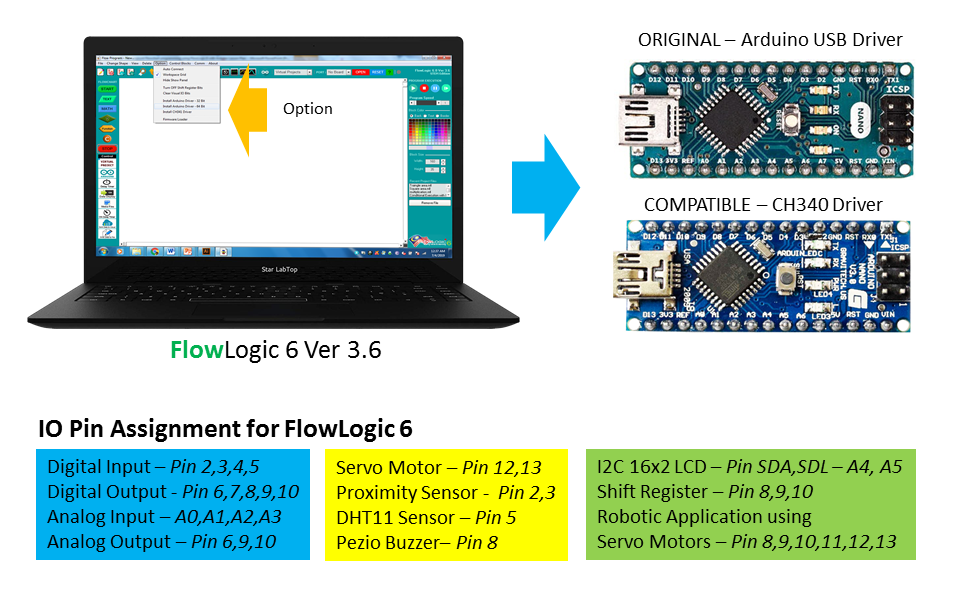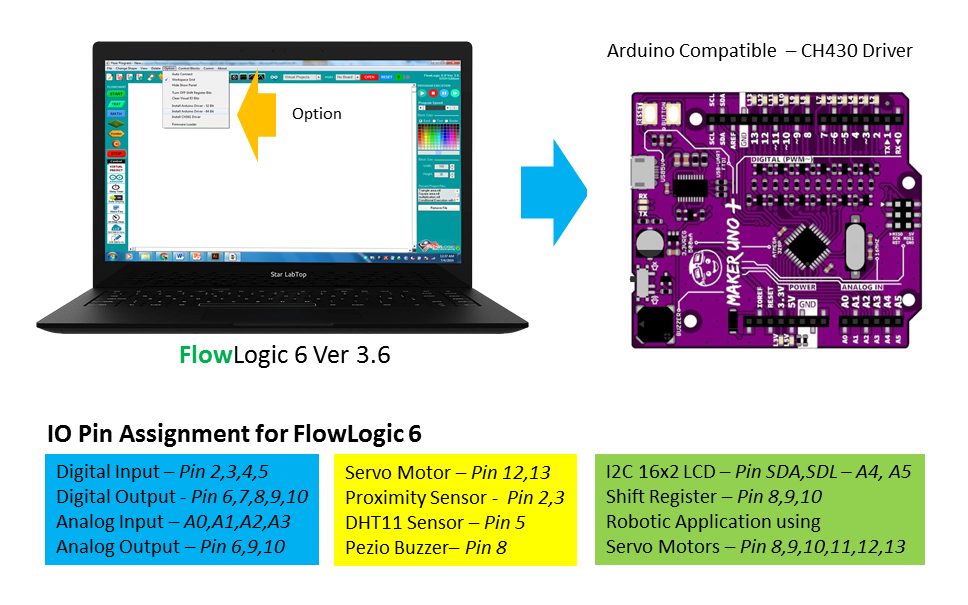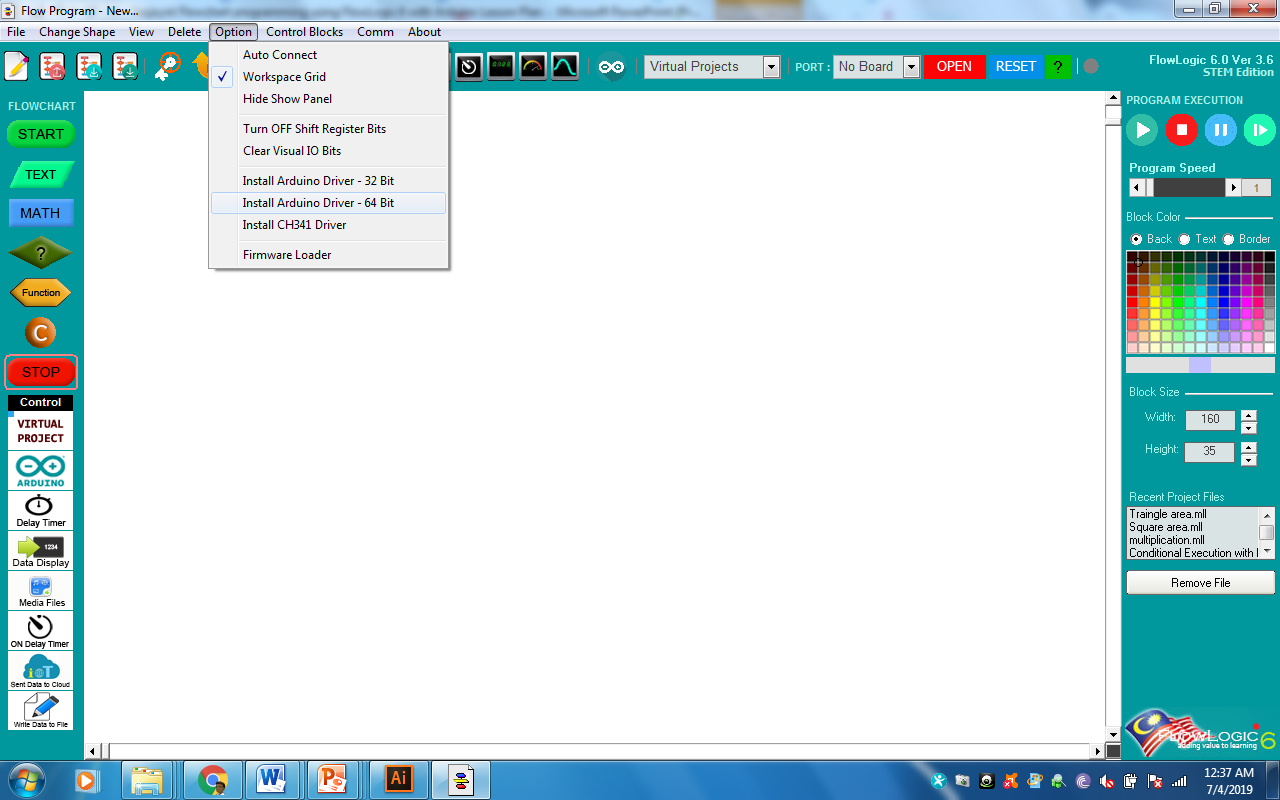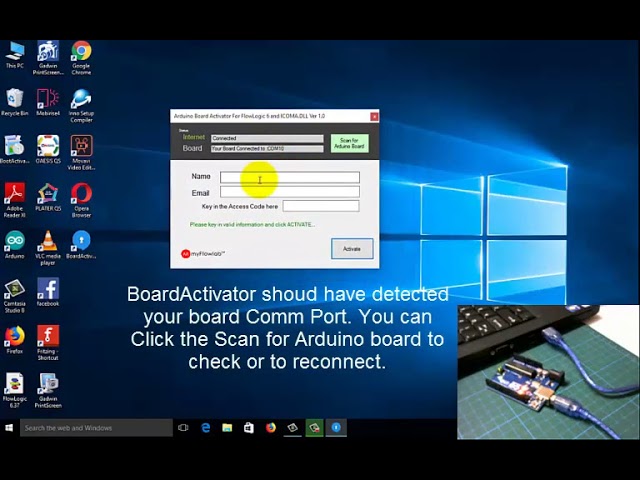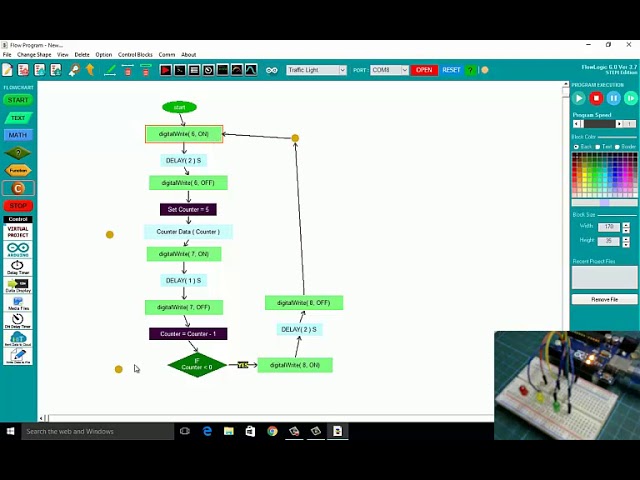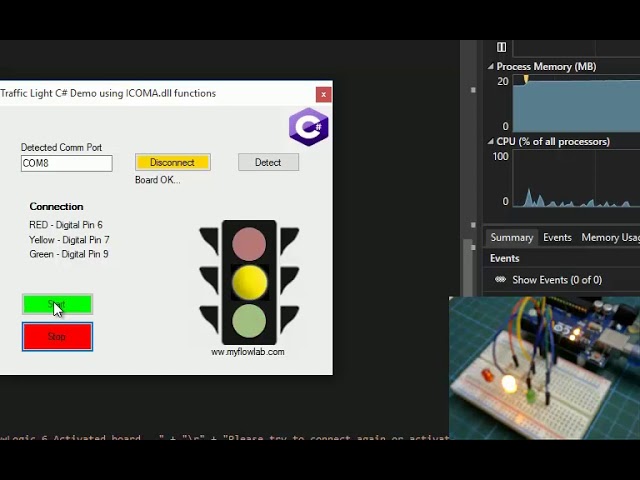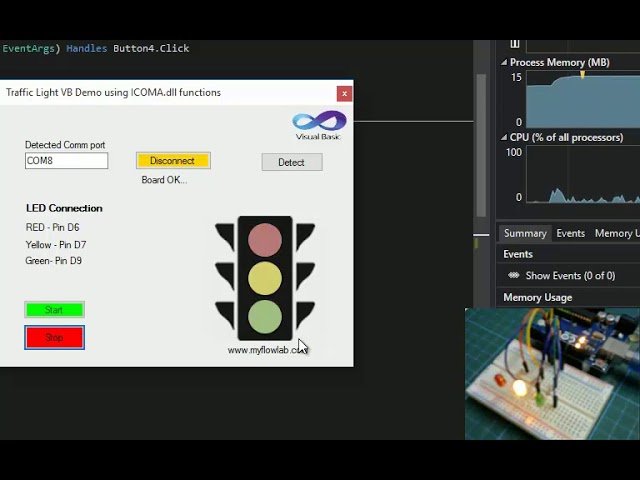Launch FlowLogic 6 Version 3.6 from your PC Desktop
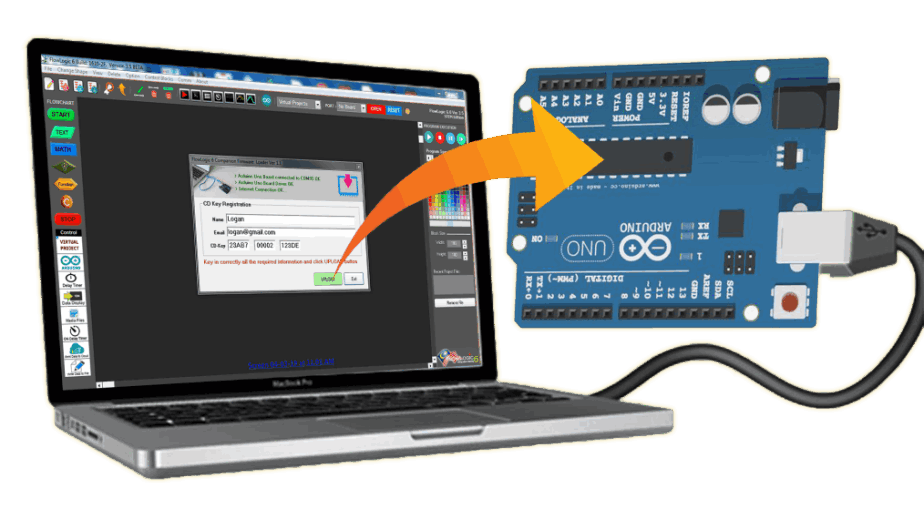
Do you want to use your Arduino Board with FlowLogic 6 and ICOMA.DLL?
Get a Access Code to activate your Arduino board to interface with FlowLogic 6 and Visual Studio ICOMA.DLL